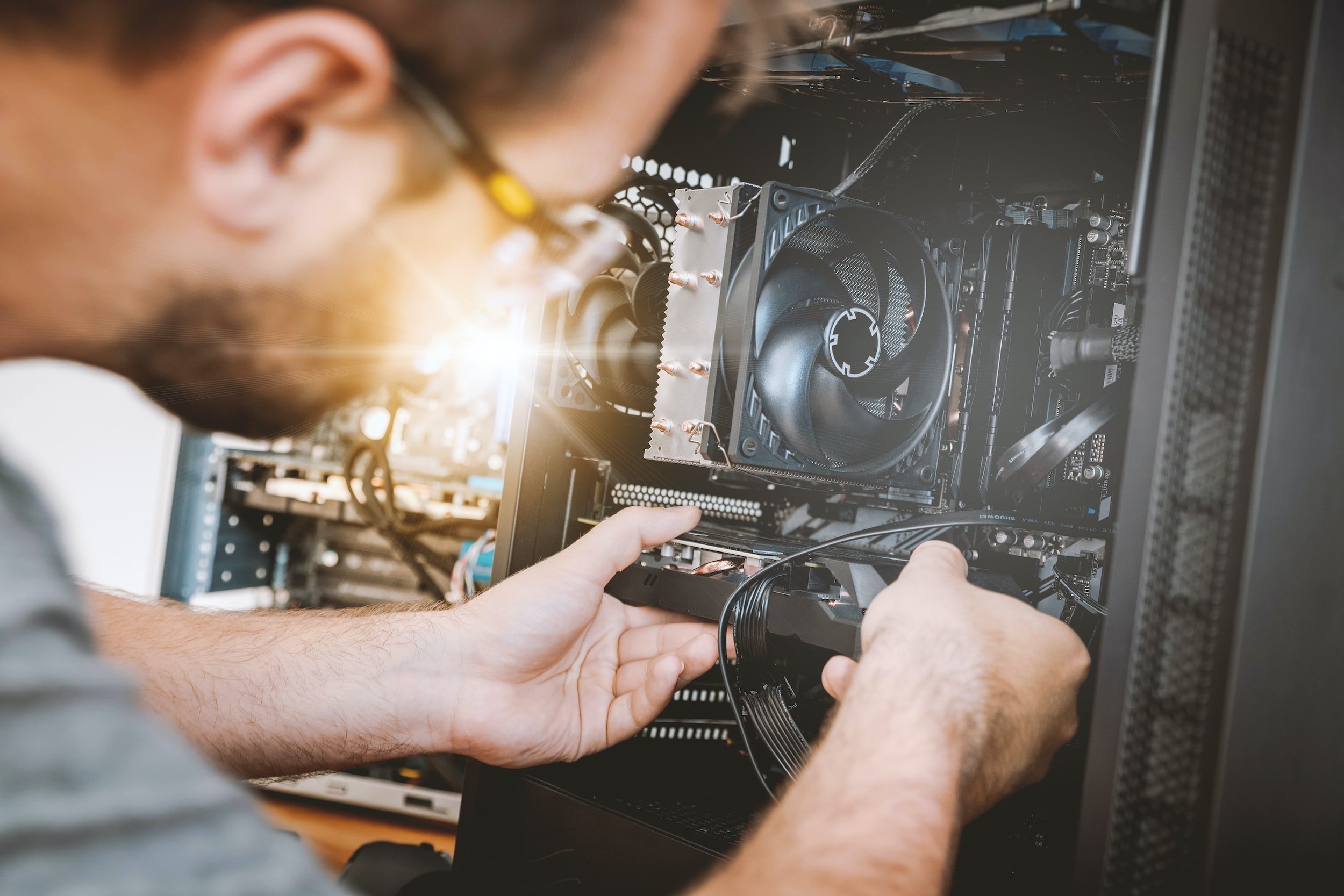
Support
How Can We Help You?
Take advantage of our different support services. If you are trying to restart your router, please see our instructions in the FAQ section. Our FAQs will also cover other frequent questions we get from our customers. Our Coverage Maps will show you where we currently offer our wireless and fiber internet services. If you need to check your internet performance just click on our speed test support option. For anything else, contact us via our technical support options.
General Information: info@ncwcom.com
General Support: support@ncwcom.com
Phone: (440) 647-5626 or 1-877-647-5622
Office Hours
Monday-Friday: 9 AM to 5 PM
Support After Hours
After-hours support calls are forwarded to our after-hours call center where service issues can be addressed and a technician can be dispatched if required.
-
Step 1: Unplug the router’s power supply & power supply box. Wait at least 30 seconds. Plug in the power supply box & make sure the light on it is green.
Step 2: Wait at least 60 seconds, then plug in the router’s power supply. Turn the power button on if your router has a power button.
Step 3: Wait at least 3 minutes before testing or using the devices. If you continue having issues, please call us at (440) 647-5626.
-
We suggest testing your speed with our “Speed Test” link (speedtest.ncwcom.com), which can be found at the top and bottom of our website as well. When testing your speed, you first need to ensure that your router is up-to-date and performing correctly because it does not matter how much internet NCWCOM provides to the house if the router is not properly distributing the internet throughout the house. Once you have ensured that your router is giving a high-quality performance, we suggest you connect a device to the router directly with an ethernet cord, so that you are getting the most accurate test results.
After you have connected your device, you may now select our “Speed Test” link and click “Start”. While speeds may vary a little throughout the day, if your speeds are extremely different from what your plan’s speeds are meant to be, then please call us.
-
If the tower is visible from your location there is an extremely good chance we can provide service to you. Most towers also have some ability to work in non-line-of-sight conditions, but this must be determined on an individual basis.
When you contact us we will work with you to schedule a convenient installation time and will check the signal at that time. In the event that we are unable to locate a usable signal, there is no charge or future obligation.
We will occasionally have a situation where the signal is marginal at the time of installation. In this event, we may decline service or (after consulting with the customer) install service with the provision that if we are unable to keep the service working acceptably we will refund the install fee and cancel service without early termination charges.
-
Installation normally takes somewhere between 1 to 2 hours depending on the difficulty of the installation. We do require someone to be at the installation to approve the antenna location, placement of the inside computer jack, etc.
The installation includes mounting the antenna at a suitable location on the building, running wire outside the building to a surge suppressor, and running an Ethernet cable inside to a jack located near the computer. We will make a reasonable effort to route the cable as inconspicuously as possible.
-
Equipment will be placed where we can get the best signal from our tower (usually on your roof). A cable is run from that equipment into your home where it can be plugged into a router or P.C./Laptop.
-
Not normally. Unlike Satellite TV, our signal is broadcast from towers within approximately 10 miles of your location. Given the short distances, the signal is not significantly affected by rain, snow, or fog. Very heavy ice may cause service issues but ice buildup is very rare.
-
Nope! No phone line is necessary.
-
Wherever we can get the best signal to you. Usually, it’s placed on the roof, but it could also be placed on the TV tower.
-
If you’d like the internet to be wireless, you would need to have a router.
-
The Enhanced equipment will support more customers as well as faster packages giving us the opportunity to offer higher speeds at a lower price! But please note, not all of our service areas can receive our Enhanced service, but we are continuously growing.
-
We have over 50 towers and access locations across 6 counties in North Central Ohio. Please give us a call to see if we can get you service!
-
You can pay online on our website, mail in a check, bring in a check, cash, or card, call us and we can charge the card we have on file, or we can set you up with automatic billing. With automatic billing, you give us the card you’d like to have charged and on the 1st of every month, the card will be charged, leaving the internet paid for the month.
-
Billing cycles are monthly. For example, if you were to receive a July 1st invoice, you will be paying for July’s service. Invoices are usually sent out a few weeks in advance and all bills are due on the 1st of every month.
-
If you move and are still within our service area, we will move your service for a $50 charge.
-
The basic difference between fiber optic and wireless broadband is the way that each connection transmits data. For example, fiber optic cables work by converting data into a light that passes through a cable and then changes back to its original form when it reaches its destination. Whereas, wireless broadband transmits data using electromagnetic waves for broadcasting.
-
Wireless networks do not transmit data at the same rate as fiber optic cables due to the technical differences between the services. Considering the difference in speed between both networks, fiber optic cables provide faster data transmission than wireless networks because of the data-to-light conversion. Also, wireless networks can become slower during busy times, while fiber optic connections remain strong, even during peak hours. The reason for wireless networks becoming slower is that all users share the same network and bandwidth.
-
While fiber does have its advantages, wireless internet does still have some advantages over fiber. Wireless’s greatest strength is its availability and mobility. There is almost no location that can’t support a wireless internet connection, whereas fiber is more limited geographically.
-
To get to your voicemail, all you have to do is dial *98.
-
Yes, you can use your current home phone with our Digital Phone System. And yes, we can also port & transfer your current phone number to our Digital Phone System.
-
No, a Digital Phone System requires an internet connection and a power source. An emergency backup battery pack can help prolong your phone service in an emergency situation.
-
Wireless Coverage Map 2023
Wellington Fiber Coverage Map 8/28/23

Sign Up For Our Newsletter
(We respect your time and will never send more than one promotional email a week)
Our Newsletter Will Only Consist Of