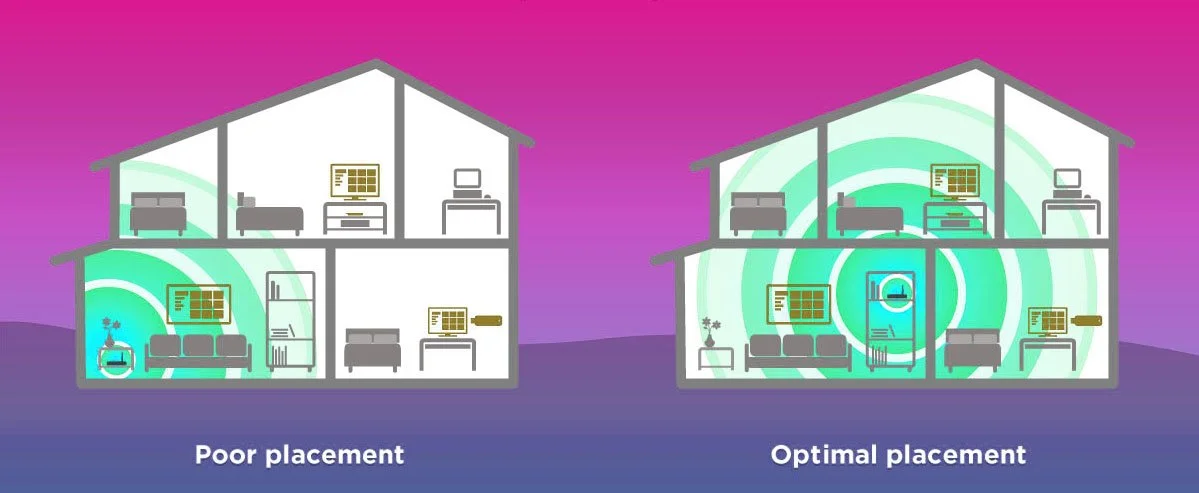Wi-Fi Woes? 10 Router Fixes & Tips That Actually Work!
Your router is the heart of your home internet connection, but it’s often the most overlooked piece of technology in your house. Whether you’re streaming, gaming, or just browsing, understanding your router setup can make a huge difference in your Wi-Fi speed, reliability, and coverage.
Here are the Top 10 things you should know about routers to get the most out of your home internet.
1. Router Placement Is Everything
Your router’s location can make or break your Wi-Fi performance. Keep it central, elevated, and out in the open. Do not put your router in a corner, basement, or behind furniture. Wi-Fi signals are easily blocked by thick walls, metal, and even fish tanks!
👉 The best rule of thumb is to place the router where you use the most internet. This is typically the living room.
2. Routers, Extenders, and Mesh Systems Aren’t the Same Thing
A router connects your home to the internet and creates your Wi-Fi network. A Wi-Fi extender simply rebroadcasts that signal to reach farther areas. A mesh system uses multiple units working together to provide seamless coverage across your entire home.
👉 For homes that only have one or two dead areas, a Wi-Fi extender is a great choice.
👉 For larger homes or multiple floors, mesh systems often outperform single routers and extenders.
3. Really Consider a Mesh System for Larger Homes
If you have Wi-Fi “dead zones” or spotty coverage, a mesh system is often the best fix. Unlike extenders, which can cut your speeds in half, mesh units share the same network name and automatically hand off your connection as you move around the house.
👉 See what CENET had to say about this too: https://www.cnet.com/home/internet/best-mesh-wifi-routers/
4. Avoid the Closet Trap
We get it! The temptation is high to hide your router for a cleaner look, but tucking it in a closet or behind the TV dramatically weakens your signal. Think of your router like a light bulb. If it’s hidden, its “light” (signal) can’t shine evenly throughout your home.
👉 If you are really worried about esthetics, we suggest getting creative with how you display your router. A nice wicker basket can hide the router without interrupting the signal.
5. Keep Your Firmware Updated
Just like your computer or phone, routers need software updates. Updating your router’s firmware improves security, stability, and performance. Many modern routers can do this automatically, check your router’s settings or app to make sure it’s up to date.
6. Use the Best Connection Option When Possible
If your router is dual-band (2.4GHz and 5GHz), you have three options on how to connect to the router: a physical ethernet cable, 5GHz channel, & 2.4GHz channel. If possible, we suggest physically connecting as many devices as possible with an ethernet cable. If a device can’t physically connect but is relatively close to the router, the next best option is to connect to the 5GHz channel. Finally, if the device is farther away from the router, you should connect it to the 2.4Ghz channel.
👉 The 5GHz channel is faster and less congested so it’s perfect for streaming or gaming, but it does not have as long of a reach as the 2.4GHz channel.
👉 The 2.4GHz channel travels through walls better and has a greater reach than the 5GHz but is slower, so it’s better for low usage and low demand devices.
7. Restart Regularly
A quick restart once every few weeks or months can help clear up temporary issues and refresh your router’s connection. Think of it like rebooting your computer, a simple fix for many small problems.
8. Secure Your Wi-Fi
Always use a strong password and WPA3 or WPA2 encryption. Avoid using default passwords that come with the router. This helps keep unwanted devices (and hackers) out of your network.
👉 Good router password practices include creating a strong, unique password that is long (12+ characters), complex (using uppercase, lowercase, numbers, and symbols), and doesn't use personal information.
9. Know When It’s Time for an Upgrade
Routers don’t last forever. If yours is more than 4 years old, it might not support the latest Wi-Fi standards or speeds. Upgrading can improve range, stability, and speed; even if your internet plan stays the same.
👉 We recommend replacing your router every 2-3 years.
10. Ask Your Provider for Help
At NCWCOM, we’re here to help you get the most from your internet connection. Whether it’s choosing the right router, placing it properly, or setting up a mesh system, our team can guide you every step of the way.
👉 Great internet isn’t just about speed, it’s about a smart setup. ⚡
Bonus: If You Do Not Want To Deal With The Headache
You can also take advantage of our company routers. For just $10.00 a month, get rid of the worry and use our GenX Enhanced Managed Wi-Fi services. On top of getting to use one of our amazing router, NCWCOM will maintain and secure the router for you! This is our hands-free white glove services that we offer to all of our awesome customers. Learn more about our managed Wi-Fi services by giving us a call or visit this page → GenX Enhanced Managed Wi-Fi