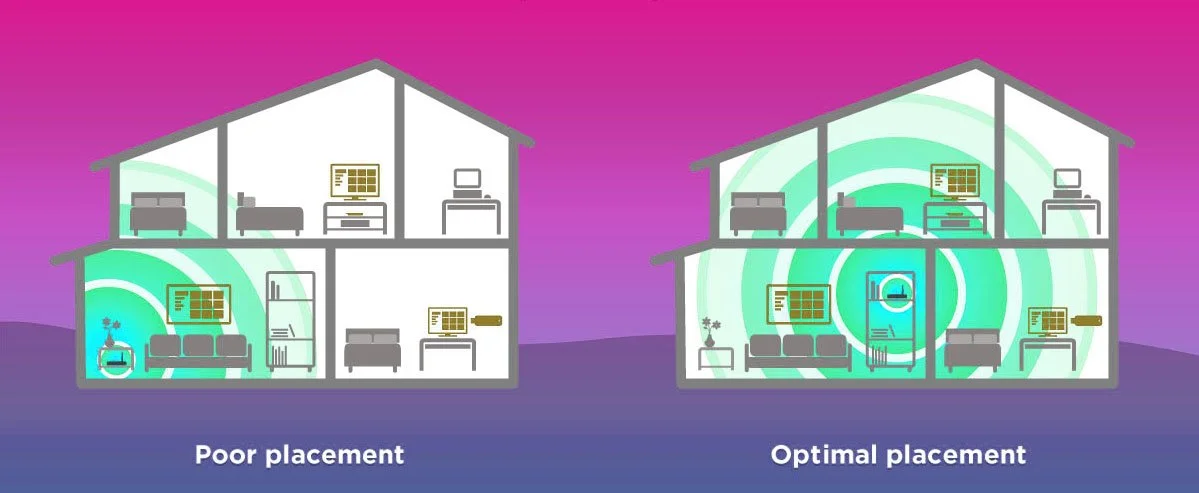The Truth About Internet Speeds (And What You Actually Need)
How Much Internet Speed Do You Really Need?
When it comes to internet service, bigger is not always better. Many Internet Service Providers (ISPs) use misleading advertising to convince customers that they need extremely high speeds to keep up with modern life. The truth is, most households don’t come close to using the speeds they are sold. By knowing what you actually need, you can save money and still enjoy a fast, reliable connection.
You are now probably asking yourself:
“What are my misconception about internet speeds?”
That is a good question to have, but first, you need to know where these misconceptions come from. ISPs often promote gigabit or ultra-high-speed packages as “necessary” for streaming, gaming, or working from home. In reality, these speeds are overkill for most families. Unless you have a household of power users all online at once, you may be paying for more bandwidth than you will ever use. However, ISPs will gladly oversell you on speeds to make a greater profit.
What Speeds Does My Home Actual Demand?
Here are some real-world examples of how much bandwidth common activities require:
Streaming TV in HD (Netflix, Hulu, etc.): 10-15 Mbps
Streaming 4K Ultra HD video: 25 Mbps
Video calls (Zoom, Teams, FaceTime): 2–6 Mbps
Online gaming: 25–50 Mbps
Web browsing, email, social media: 1–5 Mbps
Even in households with multiple devices, speeds of 100–200 Mbps are often more than enough. ISPs that push you toward 500 Mbps or 1 Gbps plans are usually upselling, not solving real Wi-Fi needs.
What Should You Do Before Deciding To Pay More For Higher Speeds?
When determining your internet speed needs, it is not just about the speed coming into your home. Where you place your router has a major impact on your Wi-Fi performance.
Position your router in the center of your home or the area where you use the internet most.
Avoid hiding it in closets, basements, or behind thick walls.
Keep it elevated on a table or shelf to improve coverage.
Directly plugin in whatever devices you can to your router, rather than relying totally on a Wi-Fi connection.
On average, the best place for your router will be in your living room on an elevated shelf or table. A well-placed router can often do more for your internet experience than paying for faster speeds.
Other Alternatives To Consider Before Upgrading Your Speeds
Wi-Fi Extenders- If you are struggling with dead zones in your home, you may not need a faster plan. Instead, consider adding a Wi-Fi extender. This improves coverage in those dead zones of your home without the extra monthly cost of an oversized internet package.
Mesh Wi-Fi System- If you are struggling with multiple areas of your home and not one or two specific dead zones, then consider adding a Mesh Wi-Fi extender. This is a system of multiple nodes that work together as a single, unified network, with a central modem that distributes the signal throughout the entire home. This one time device purchase may fix any speed issues you are having, and will help you avoid an increase in your month internet bill.
So Do You Actually Need Higher Speeds?
The answer to this question is maybe. Everyone’s internet needs are different. However, the important thing to remember is to not let other ISPs convince you that you need extreme speeds for everyday use. By understanding what your household really needs, placing your router wisely, and considering extenders for coverage, you can get the most out of your internet without overspending.
At NCWCOM, we believe in honest, reliable internet. We will never upsell you on speeds you don’t need. Instead, we’ll help you find the right plan, the right setup, and the right support for your home. Because you deserve internet service that is fast, fair, and trustworthy.
If you would like a second opinion in regards to anything that we have discussed above, check out this article from CNET where they go over the same topic and more: Internet Speed Guide: Here’s How to Check If You’re Getting Enough Speed
Otherwise, please call us if you have any further questions about your internet speeds!